Changelog
Follow up on the latest improvements and updates.
RSS
improved
Feature
Announcement
[New Feature] Huge update to Contest Handover Stage 🎉
Hello Everyone!
We’re really excited to announce a massive update to our contest handover stage. We’ve decided to make these changes to make it super easy and more functional.
Now you no longer need to wait for the contest holder to release the payment in your contest handover, it will get released automatically. So no more following up with the customer and no more delays in payment.
So how does it work:
- As soon as the Contest Holder picks a winner in their contest, the winning designer and the contest holder need to sign the Design Transfer Agreement.
- Earlier, the handover would start immediately post signing of the agreements but now the handover duration will now only start once the winning designer uploads all the required file formats of the winning design in each of the respective folders.
- As soon as all the files are uploaded, the handover process begins.
- Both the customers and the designer get a 14-days timeframe to review, download and request the final updates/revisions to designs.
- Please note, till the time the winning designer does not upload the required file formats, the timer will not start.
- Once the 14-day timeframe reaches its finishing line, the payment will be released automatically.
With this major update, you no longer need to wait for customers to release the payment when you have already submitted all the correct files. Now you will be able to create incredible designs without any stress! You wanted improved handover process, now you have it.
Check out these important articles to understand more about the new handover process —
- What is the Design Handover and how does it work?
- What file formats should I upload in the handover?
- What do I do if the contest holder doesn't release my payment?
When will this roll out?
We launched the new design handover system last week to a select users and now we have rolled out to everyone!
We will keep you posted with updates as we roll this out to everyone.
Thanks so much to the feedback community who provided some great insights last year around what we needed to improve the overall handover experience.
This is just the first step in improving how you complete your design handovers in a contest and we are keen to hear your feedback and make more improvements.
Many thanks! 🙏😊
new
Announcement
Webinar
Webinar: How to strategically price your design work
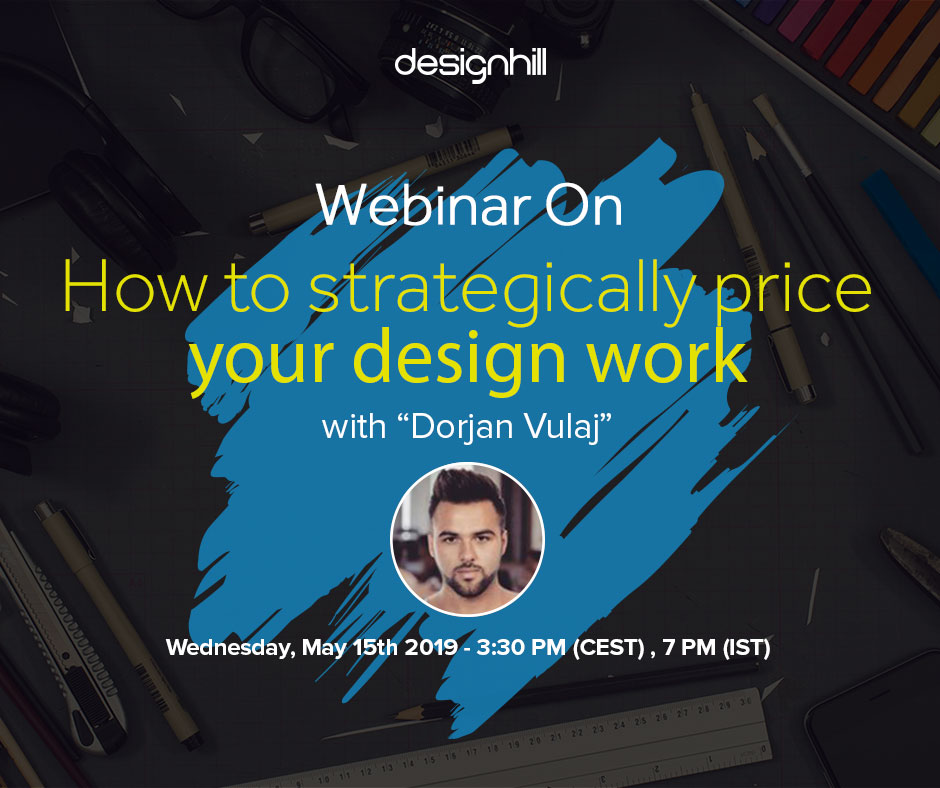
Designhill in collaboration with Dorjan Vulaj has brought to you a session on
"How to strategically price your design work"
Setting up a price for your design work can turn out to be a difficult task to do. As a freelance designer, you have to face a unique set of demands and challenges for each client and project. So why price them all the same?
So, If you are wondering how should you price your design work, we have got you covered!
Dorajn Vulaj will be sharing some amazing tips and will cover the following in the webinar:-
-How to choose the right pricing model for freelancers and local works.
-How much profit to include in the price
-How to study the client
-How to determinate the costs
-How to ask for the budget the right way
Stay tuned for the event || Book your slot now
Register here: http://bit.ly/2YeAn16
new
Feature
Add social media links to your profile
Hi there!
Hope you all are having a great time!
Good news is here! Guess what?! 🔥
We have rolled out a new feature which will allow you to link your social profiles like Facebook, Instagram etc to your Designhill's account.
Why do you need to add your social media links?
We keep featuring designers from Designhill on our social media channels but sometimes we dont have your social media profile links, so we are unable to tag you. So to make it easy, all the designers are requested to update their social media links! We just love your work and would like to show it to the world as well.
To promote yourself and your work, this is what you need to do:
1. Add links of your social media accounts
Go to your account settings page and add your social media accounts like Facebook, Twitter, Dribbble, Behance, Instagram and Pinterest.
2. Add your avatar
An avatar is the graphical representation of yourself or your alter ego or a character. Your avatar follows you across Designhill. From contests to the Design galley page, this is the face clients will see wherever they go. So make sure it’s professional!
There are two ways to go about this, either you can upload your professional photo or a branded illustration or logo representing youself.
3. Add a cover image to your profile
The first thing anyone will notice on your profile is your cover image: a thick bar of horizontal space that’s entirely yours to fill. This is your chance to showcase your personal design style, since it’s one of the first things clients will see.
4. Upload your design portfolio if not done already
Your portfolio lets you bring your best work infront of the world. On Designhill, you get complete control of what you want to show, your contest designs to your past client work, anything.
Make sure to upload only your best work, after all its just not any dumping ground for your latest work.
And, last but not least, keep smiling! 😁
Please reach out to support@designhill.com in case of any queries and we would be happy to help you.
Hi there,
We have some good news for you!
Today we're starting a public changelog so you're always up to date with all new feature announcements, bug fixes, events, webinars and much more, this will be your one stop to receive every update made in Designhil.
Even though we work on Designhill all the time, sometimes it may seem that not much is happening. This changelog is here to improve that very important part of the communication between you and us.
We are always striving to give best experience to our designers and this is one of our efforts towards that. We really hope that you like it.
Now, no spamming of emails to get an update. Isn't it cool? 😛
You'll always receive an update when we change or introduce something new, so stay tuned and watch out this space for regular updates and announcements from us.
Thanks for the love and support!